网易云音乐横向菜单滑动
缘由
tip
之前在学习的时候有稍微捣鼓一下网易云音乐,主要是为了学习Vue,巩固基础知识,然后看到这个横向菜单,当然个人也喜欢看球,所以每次看腾讯NBA的时候总是会想这个是这样实现的,于是借助之前还没写完的demo,完成这个横向菜单的实现,废话不多说,先上效果图

从使用虎牙直播横向菜单的体验得到,我们的横向菜单的业务逻辑如下:
- 滑动菜单,并选择菜单项;
- 选择某个菜单项,该菜单项居中(去除边界菜单项)
我们的使用的better-scroll这个插件来实现,具体安装请参考BetterScroll
前端DOM结构
<template>
<div class="mv-tabs">
<div class="tabs" ref="tabsWrapper">
<ul ref="tab">
<li v-for="(item, index) in tabs" :key="index" @click="selectItem(index)">
<router-link tag="div" :to="item.to" class="tab-item">
<span class="tab-link">{{item.title}}</span>
</router-link>
</li>
</ul>
</div>
</div>
</template>
通过使用插件Vue来调试项目
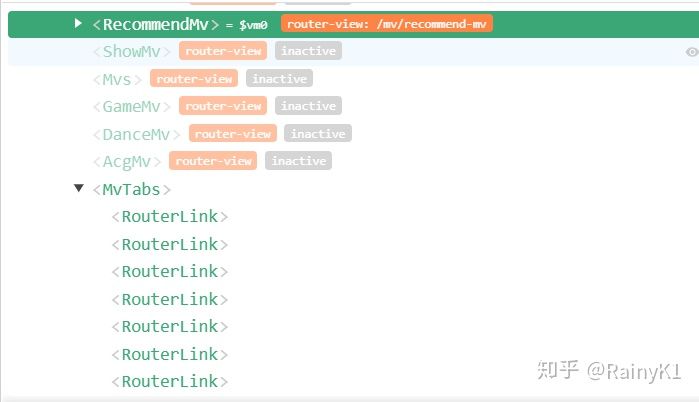
其中tabs包括菜单项名和它的路由
data () {
return {
tabs: [
{
to: '/mv/recommend-mv',
title: '推荐'
},
{
to: '/mv/music-mv',
title: '音乐'
},
{
to: 'show-mv',
title: 'Show'
},
{
to: '/mv/acg-mv',
title: '二次元'
},
{
to: '/mv/dance-mv',
title: '舞蹈'
},
{
to: '/mv/game-mv',
title: '游戏'
},
{
to: '/mv/mvs',
title: 'mv'
}
],
mX: 0, // tab移动的距离
tabWidth: 80 // 每个tab的宽度
}
样式
.mv-tabs
position relative
top -5.5rem
bottom 0
width 100%
.tabs
margin-top 3rem
height 2.5rem
width 100%
line-height 2.5rem
box-sizing border-box
overflow hidden
white-space nowrap
.tab-item
float left
width 80px
height 40px
text-align center
.tab-link
padding-bottom 5px
color #333333
&.router-link-active
color #d33a31
border-bottom 2px solid #d33a31
box-sizing border-box
样式和DOM结构就不详细讲了,具体讲实现吧 首先需要计算出这个菜单中所有内容的width,也就是包裹这个菜单的容器;接着初始化better-scroll,并忽略该实例对象的垂直方向的滑动.
methods: {
_initMenu () {
let tabsWidth = this.tabWidth
let width = this.tabs.length * tabsWidth
this.$refs.tab.style.width = `${width}px`
this.$nextTick(() => {
if (!this.scroll) {
this.scroll = new BScroll(this.$refs.tabsWrapper, {
scrollX: true,
eventPassthrough: 'vertical' // 忽略这个实例对象的垂直滑动事件
})
} else {
this.scroll.refresh()
}
})
}
}
这里是第二个业务逻辑的思路(应该会有更好的思路,求大佬指点)
我的思路是这样的:每一个菜单项都会有各自的点击移动操作,所以我是根据当前tabs的位置,通过点击事件将tabs移动到它相应的位置,例如,中间菜单项在点击时会移动到居中的位置。
methods: {
selectItem (index) {
let tabs = this.$refs.tab
let moveX = +tabs.style.transform.replace(/[^0-9\-,]/g, '').split(',')[0]
switch (index) {
case 0:
if (moveX <= 0 && moveX > -this.tabWidth) {
this.mX = 0
}
break
case 1:
if (moveX <= 0 && moveX > -this.tabWidth * 2) {
this.mX = 0
}
break
case 2:
if (moveX < 0 && moveX >= -this.tabWidth * 2) {
this.mX = 0
}
break
case 3:
if (moveX <= 0 && moveX >= -this.tabWidth * 2) {
this.mX = -this.tabWidth
}
break
case 4:
if (moveX <= 0 && moveX >= -this.tabWidth * 2) {
this.mX = -this.tabWidth * 2
} else if (moveX === 0) {
this.mX = -this.tabWidth * 2
}
break
case 5:
if (moveX < 0 && moveX > -this.tabWidth * 2) {
this.mX = -this.tabWidth * 2
}
break
case 6:
if (moveX > -this.tabWidth * 2 && moveX < -this.tabWidth * 3 / 2) {
this.mX = -this.tabWidth * 2 + 10
}
break
default:
break
}
tabs.style.transform = `translate(${this.mX}px, 0)`
}
}
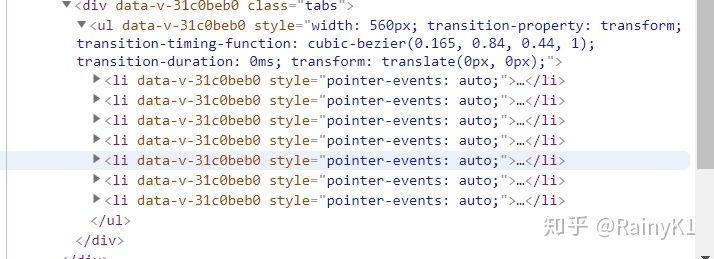
很多时候我们在使用better-scroll的时候,发现这个实例对象已经初始化,但是不能滑动,是因为,Vue是异步更新数据的,所以我们需要异步计算它实际内容的宽度或者高度,Vue提供一个了this.$nextTick()这个hock来实现,这个API是在下次 DOM 更新循环结束之后执行延迟回调。在修改数据之后立即使用这个方法,获取更新后的 DOM。
官方解释:$nextTick
当生命钩子mounted触发时,初始化better-scroll
mounted () {
this.$nextTick(() => {
this._initMenu()
})
}
全部代码
<template>
<div class="mv-tabs">
<div class="tabs" ref="tabsWrapper">
<ul ref="tab">
<li v-for="(item, index) in tabs" :key="index" @click="selectItem(index)">
<router-link tag="div" :to="item.to" class="tab-item">
<span class="tab-link">{{item.title}}</span>
</router-link>
</li>
</ul>
</div>
</div>
</template>
<script>
import BScroll from 'better-scroll'
export default {
data () {
return {
tabs: [
{
to: '/mv/recommend-mv',
title: '推荐'
},
{
to: '/mv/music-mv',
title: '音乐'
},
{
to: 'show-mv',
title: 'Show'
},
{
to: '/mv/acg-mv',
title: '二次元'
},
{
to: '/mv/dance-mv',
title: '舞蹈'
},
{
to: '/mv/game-mv',
title: '游戏'
},
{
to: '/mv/mvs',
title: 'mv'
}
],
mX: 0,
tabWidth: 80
}
},
mounted () {
this.$nextTick(() => {
this._initMenu()
})
},
methods: {
selectItem (index) {
let tabs = this.$refs.tab
let moveX = +tabs.style.transform.replace(/[^0-9\-,]/g, '').split(',')[0]
switch (index) {
case 0:
if (moveX <= 0 && moveX > -this.tabWidth) {
this.mX = 0
}
break
case 1:
if (moveX <= 0 && moveX > -this.tabWidth * 2) {
this.mX = 0
}
break
case 2:
if (moveX < 0 && moveX >= -this.tabWidth * 2) {
this.mX = 0
}
break
case 3:
if (moveX <= 0 && moveX >= -this.tabWidth * 2) {
this.mX = -this.tabWidth
}
break
case 4:
if (moveX <= 0 && moveX >= -this.tabWidth * 2) {
this.mX = -this.tabWidth * 2
} else if (moveX === 0) {
this.mX = -this.tabWidth * 2
}
break
case 5:
if (moveX < 0 && moveX > -this.tabWidth * 2) {
this.mX = -this.tabWidth * 2
}
break
case 6:
if (moveX > -this.tabWidth * 2 && moveX < -this.tabWidth * 3 / 2) {
this.mX = -this.tabWidth * 2 + 10
}
break
default:
break
}
tabs.style.transform = `translate(${this.mX}px, 0)`
},
_initMenu () {
let tabsWidth = this.tabWidth
let width = this.tabs.length * tabsWidth
this.$refs.tab.style.width = `${width}px`
this.$nextTick(() => {
if (!this.scroll) {
this.scroll = new BScroll(this.$refs.tabsWrapper, {
scrollX: true,
eventPassthrough: 'vertical'
})
} else {
this.scroll.refresh()
}
})
}
}
}
</script>
<style lang="stylus" scoped>
.mv-tabs
position relative
top -5.5rem
bottom 0
width 100%
.tabs
margin-top 3rem
height 2.5rem
width 100%
line-height 2.5rem
box-sizing border-box
overflow hidden
white-space nowrap
.tab-item
float left
width 80px
height 40px
text-align center
.tab-link
padding-bottom 5px
color #333333
&.router-link-active
color #d33a31
border-bottom 2px solid #d33a31
box-sizing border-box
</style>