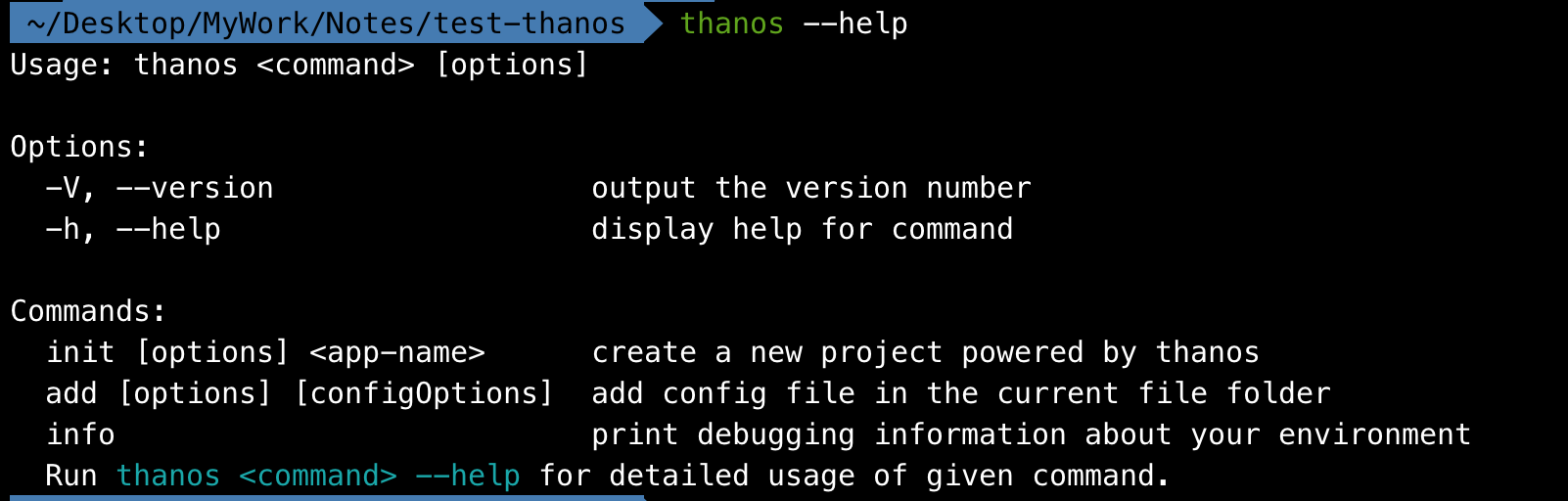Lerna 搭建脚手架 第二集
脚手架结构
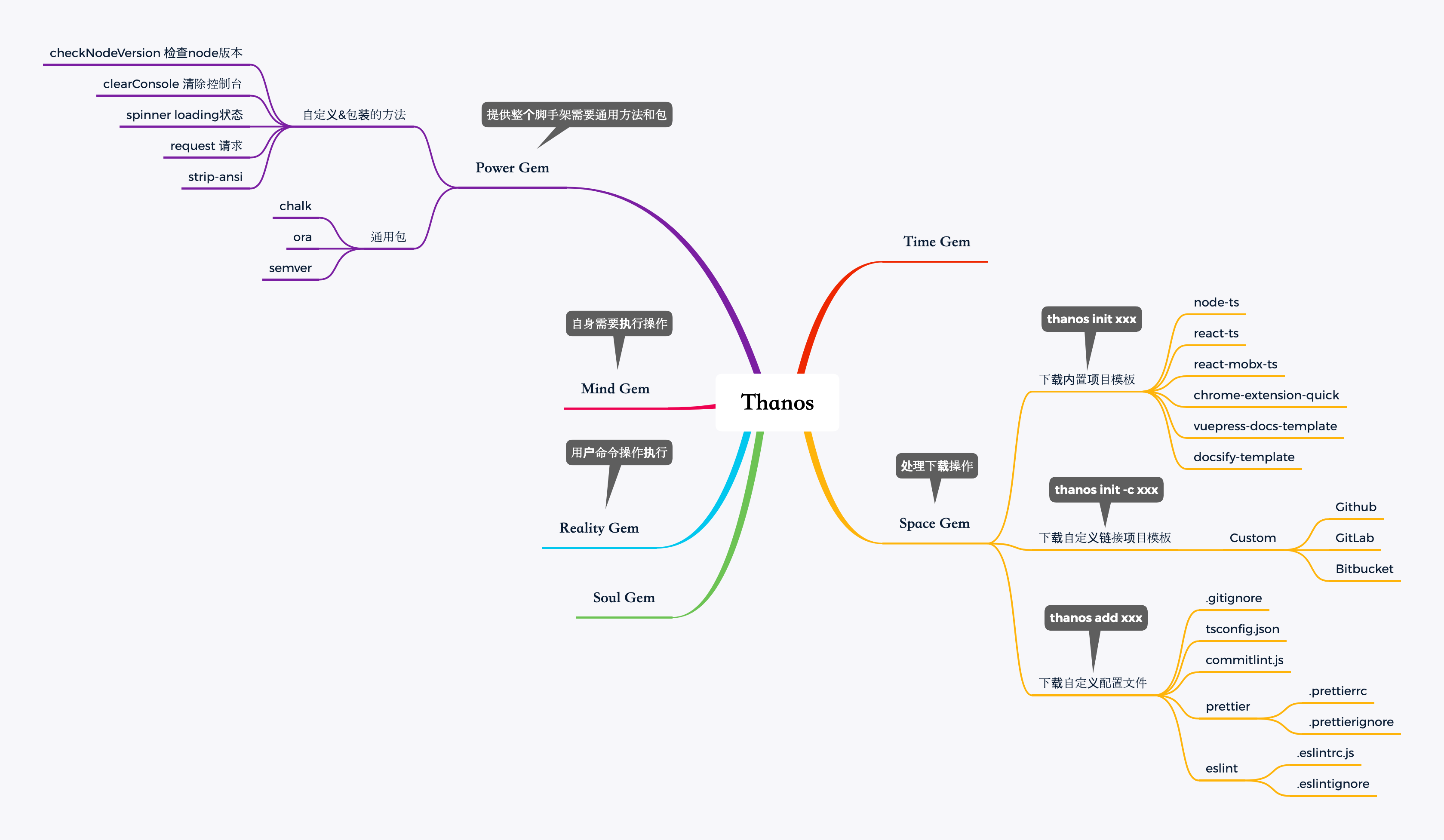
组织结构
Thanos主要是执行用户的输入命令解析space-gem主要是处理下载操作power-gem主要是提供整个脚手架需要的包和公共方法
其他的还没想好,目前简单的脚手架,这些就已经足够了,日后补全。
目录结构
lerna create pkg-name
packages/thanos/
├── .npmignore
├── README.md
├── bin
│ └── thanos.js
├── lib
│ ├── add.js
│ ├── create.js
│ └── index.js
├── package-lock.json
└── package.json
packages/space-gem/
├── .npmignore
├── README.md
├── __tests__
│ └── space-gem.test.ts
├── dist
│ ├── @types
│ │ ├── index.d.ts
│ │ └── lib
│ │ ├── gitClone.d.ts
│ │ └── gitignore.d.ts
│ ├── index.js
│ └── lib
│ ├── gitClone.js
│ └── gitignore.js
├── index.ts
├── lib
│ ├── gitClone.ts
│ └── gitignore.ts
├── package-lock.json
├── package.json
└── tsconfig.json
packages/power-gem/
├── .npmignore
├── README.md
├── __tests__
│ └── power-gem.test.ts
├── index.ts
├── lib
│ ├── checkNodeVersion.ts
│ ├── clearConsole.ts
│ ├── logger.ts
│ ├── request.ts
│ ├── spinner.ts
│ └── strip-ansi.ts
├── package-lock.json
├── package.json
├── tsconfig.json
└── typings
├── index.d.ts
└── typings.d.ts
调试配置
执行npm link 将本地的包设置成软链接使用。
引用其他ts开发的包,需要转换成js才可以引用,执行tsc - -w可以实时监控包内容的变化,并编译成 js。
脚手架开发
版本检测
power-gem/lib/checkNodeVersion.ts
import chalk from 'chalk';
import semver from 'semver';
export default function checkNodeVersion(wanted: string, id: string | number) {
if (!semver.satisfies(process.version, wanted)) {
console.log(
chalk.red(
'You are using Node ' +
process.version +
', but this version of ' +
id +
' requires Node ' +
wanted +
'.\nPlease upgrade your Node version.',
),
);
process.exit(1);
}
}
thanos/bin/thanos.js
#!/usr/bin/env node
const { checkNodeVersion, chalk } = require('power-gem');
const currentNodeVersion = process.versions.node;
const semver = currentNodeVersion.split('.');
const major = +semver[0];
if (major < 8) {
checkNodeVersion(major, 'Rain120/thanos');
console.error(
'You are running Node ' +
currentNodeVersion +
'.\n' +
'Thanos requires Node 8 or higher. \n' +
'Please update your version of Node.',
);
process.exit(1);
}
命令输入
const program = require('commander');
const minimist = require('minimist');
program
.version(`Rain120/thanos ${require('../package').version}`)
.usage('<command> [options]');
program
.command('init <app-name>')
.description('create a new project powered by thanos')
.option('-c, --custom', 'Custom init project')
.action((name, cmd) => {
console.log(name, cmd);
});
program
.command('add [configOptions]')
.description('add config file in the current file folder')
.option('-g, --gitignore', 'add the file for gitignore')
.option('-tsc, --tsconfig', 'add the file for tsconfig.json')
.option('-c, --commitlint', 'add the file for commitlint.js')
.option('-p, --prettier', 'add the file for prettier')
.option('-es, --eslint', 'add the file for eslint')
.allowUnknownOption()
.action(type => {
require('../lib/add')(type, minimist(process.argv.slice(3)));
});
program
.command('info')
.description('print debugging information about your environment')
.action((cmd) => {
console.log(chalk.bold('\nEnvironment Info:'))
require('envinfo').run(
{
System: ['OS', 'CPU'],
Binaries: ['Node', 'Yarn', 'npm'],
Browsers: ['Chrome', 'Edge', 'Firefox', 'Safari'],
npmPackages: '/**/{typescript,*gem*,*thanos*}',
npmGlobalPackages: ['Rain120/infinity-gauntlet-cli']
},
{
showNotFound: true,
duplicates: true,
fullTree: true
}
).then(console.log)
})
// output help information on unknown commands
program
.arguments('<command>')
.action(cmd => {
program.outputHelp()
console.log(` ` + chalk.red(`Unknown command about ${chalk.yellow(cmd)}.`))
})
// add some useful info on help
program.on('--help', () => {
console.log(` Run ${chalk.cyan(`thanos <command> --help`)} for detailed usage of given command.`)
})
program.parse(process.argv);
命令解析
const { gitignore } = require('space-gem');
function add(options = {}, context = process.cwd()) {
console.log(options, context);
gitignore({
options,
context,
});
}
module.exports = (...args) => {
return add(...args);
};
效果