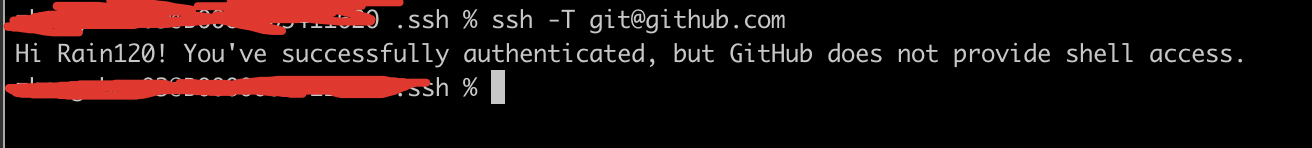Git配置多个SSH Key
Resolve
# 在Linux或Mac OS终端或Windows Git Bash, 执行ssh-keygen命令生成SSH公钥和私钥
ssh-keygen -t rsa
# 查看并复制SSH公钥
cat ~/.ssh/id_rsa.pub
生成复制到 GitHub 等其他平台,然后在你的 clone 完项目之后
git clone xxxx
cd xxxx
git config --local user.name Rain120
git config --local user.name xxx@xxx.com
# 查看配置中的 user
git config -e
或者一句命令执行
git clone xxxx/repo-name xxxx \
&& git config -f repo-name/.git/config user.name Rain120 \
&& git config -f repo-name/.git/config user.email xxxx@xxx.com
为什么需要配置多个SSH Key?
公司项目仓库可能存放在其他环境上而且私有,存在安全红线问题,个人学习相关的代码,需要提交到其他仓库
如何生成SSH Key?
# 默认方式: 存放位置 ~/.ssh 名字: id_rsa, id_rsa.pub
ssh-keygen -t rsa -C "youremail@email.com”
# 设置创建路径和名字
ssh-keygen -t rsa -C "youremail@email.com” -f ~/.ssh/id_rsa
创建时,会创建公钥和私钥,分别是id_rsa_xxx.pub, id_rsa_xxx, 你只需要根据自己需求使用对应的SSH Key即可。
添加GitHub SSH
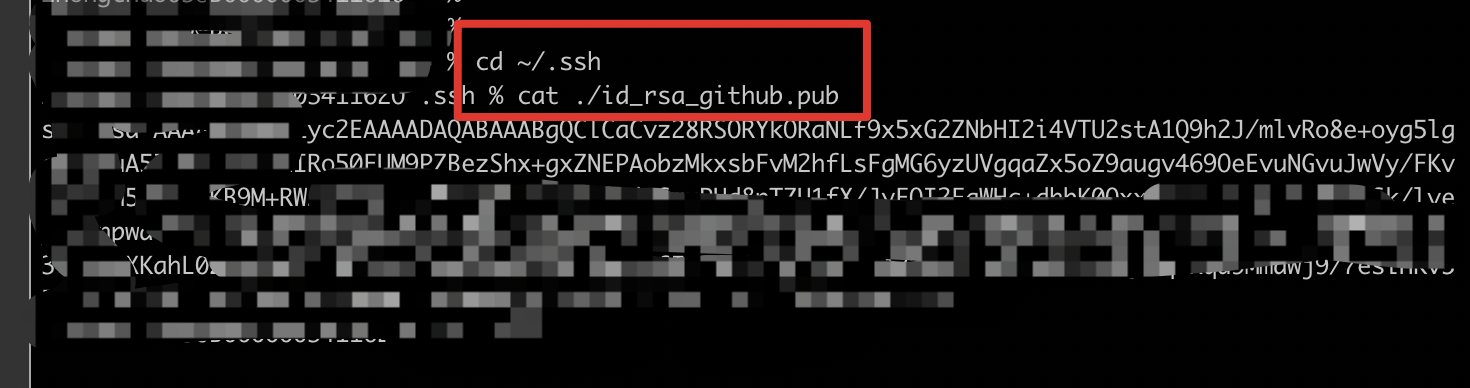
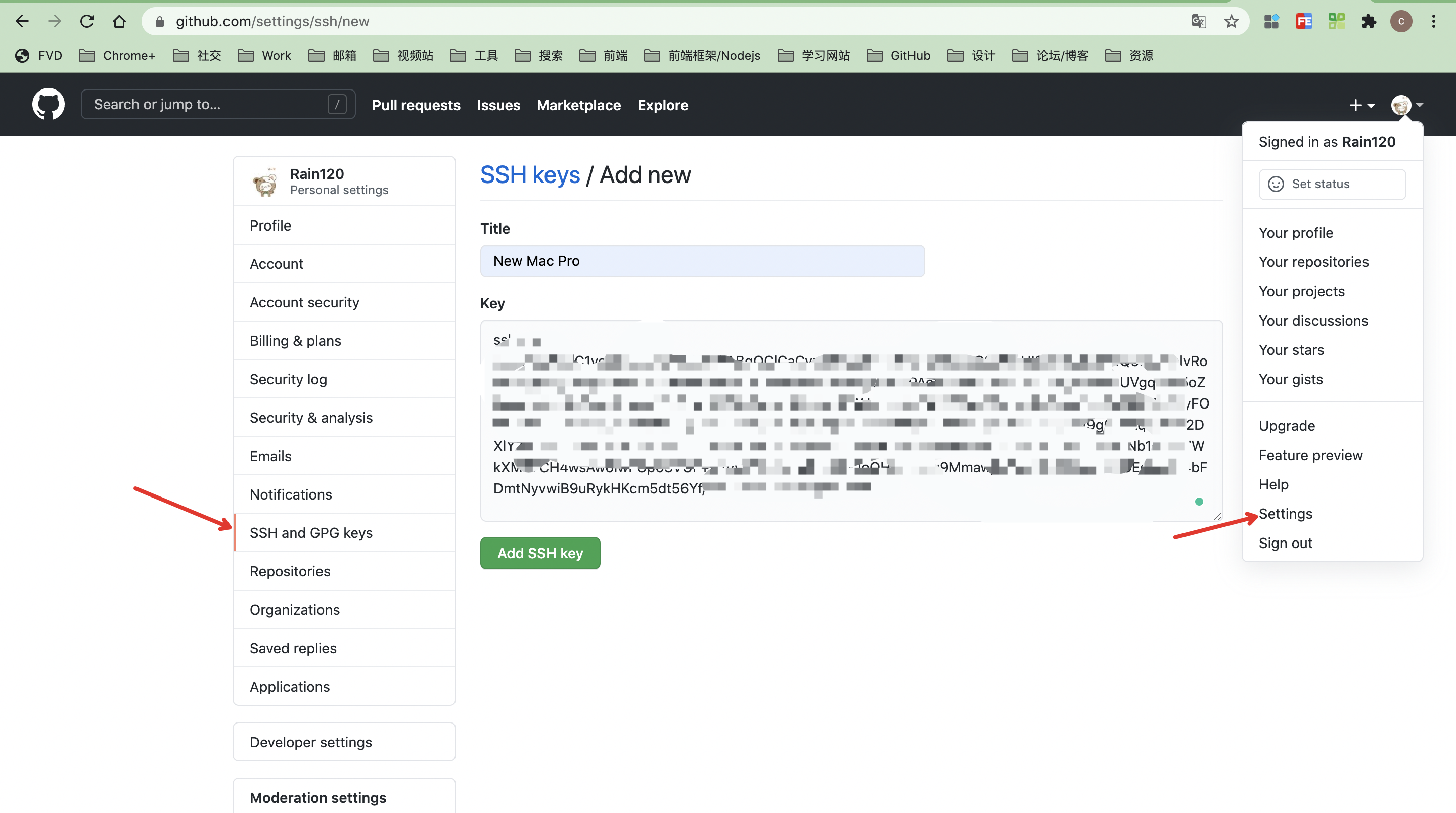
创建config
cd ~/.ssh
touch config
# gitlab
Host gitlab.com # 主机名字
HostName gitlab.com # 主机名,有域名的写域名,没域名的写ip,如果写ip下面可以加一条Port 22这种端口信息。
PreferredAuthentications publickey
IdentityFile ~/.ssh/id_rsa # 公钥文件
# github
Host github.com
HostName github.com
PreferredAuthentications publickey
IdentityFile ~/.ssh/id_rsa_github
...
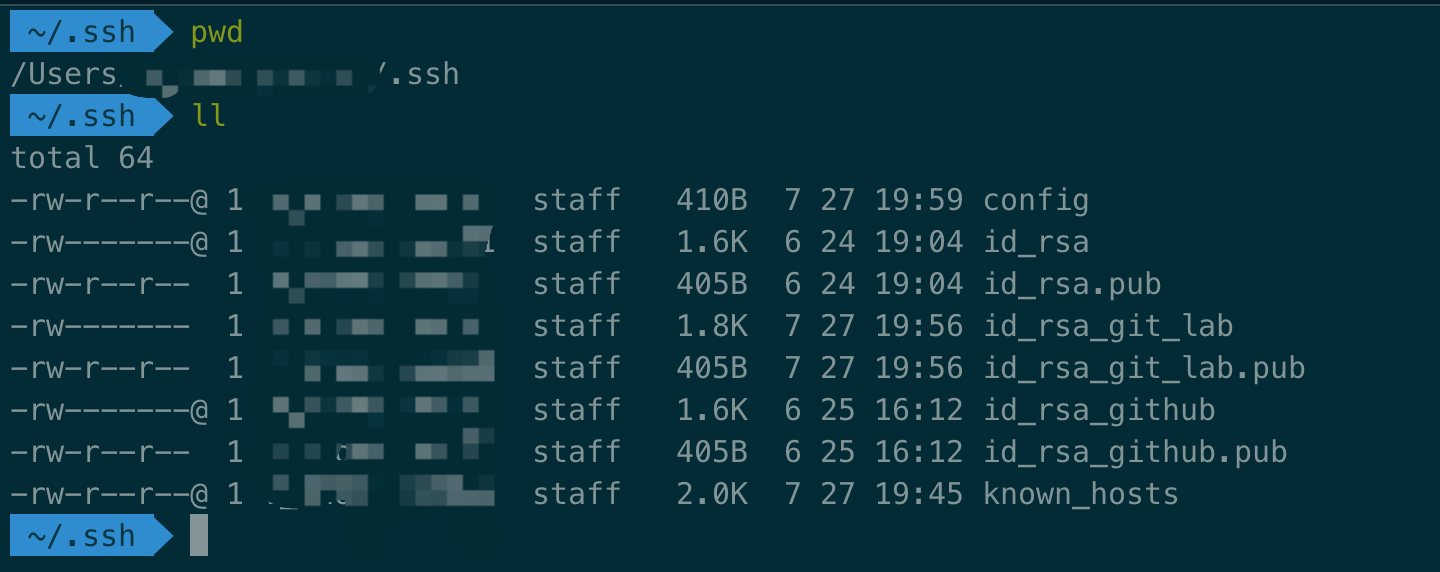
Note: ll -> ls -al
测试时候连通?(Eg: github)
ssh -T git@github.com